Simon Taxi-Stripe Payment Gateway Documentation
For Quick Support : Skype ID: digishelp
1|Plugin Installation
When you are ready to install a Plugin, you must first upload the Plugin files and then activate the Plugin itself. The Plugin files can be uploaded in two ways:
- FTP Upload: Using your FTP client, upload the non-zipped Plugin folder into the /wp-content/Plugins/ folder on your server.
- WordPress Upload: Navigate to Plugins -> Add New -> Upload. Go to browse, and select the zipped Plugin folder. Hit "Install Now" and the Plugin will be uploaded and installed.
Once the Plugin is uploaded, you need to activate it. Go to Plugins -> and activate your Simontaxi Vehicle Booking Stripe Plugin.
2|Stripe Payment Gateway
Accept Visa, MasterCard, American Express, Discover, JCB, Diners Club, SEPA, Sofort, iDeal, Giropay, Alipay and more directly on your store with the Stripe payment gateway for Simontaxi-Vehicle Booking. TAKE CREDIT CARD PAYMENTS EASILY AND DIRECTLY ON YOUR Website The Stripe plugin extends Simontaxi-Vehicle Booking allowing you to take payments directly on your site via Stripe's API.
Stripe is available in:
Admin can enable/disable Payment Gateways. Visit the Simontaxi-Vehicle Booking settings page, and click on the Payment Gateways tab
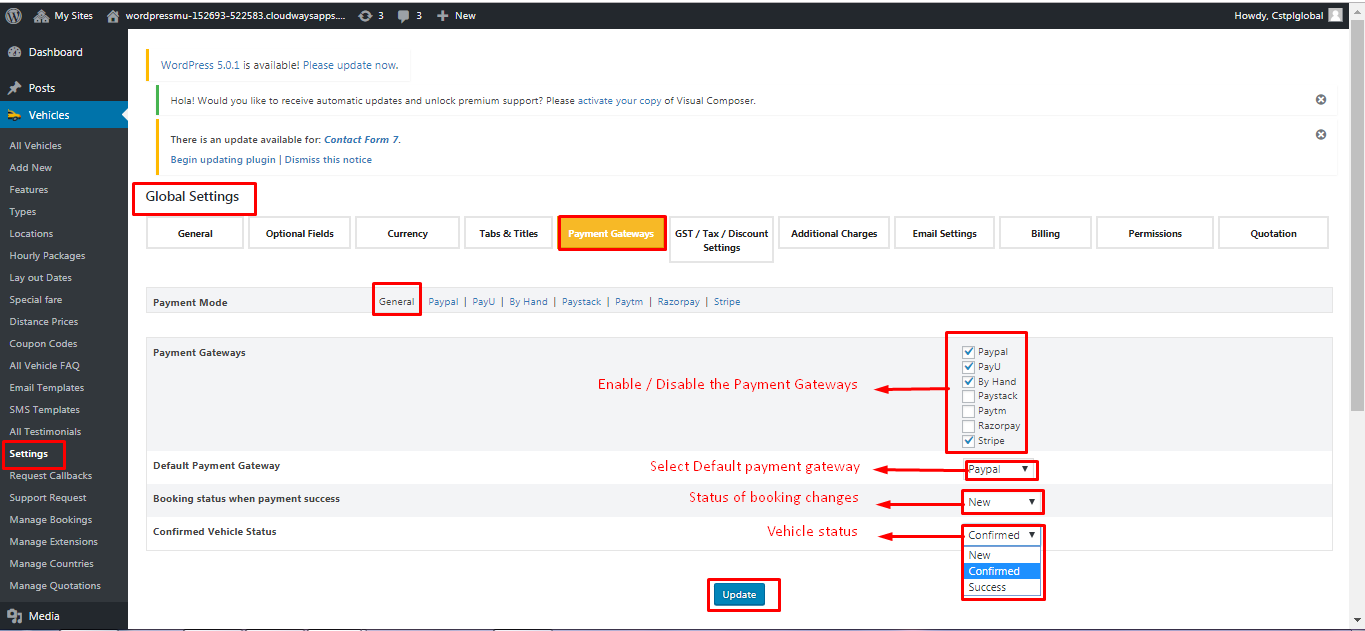
1.Stripe
Click on Stripe to edit the settings. If you do not see Stripe in the list at the top of the screen make sure you have activated the plugin in the WordPress Plugin Manager.
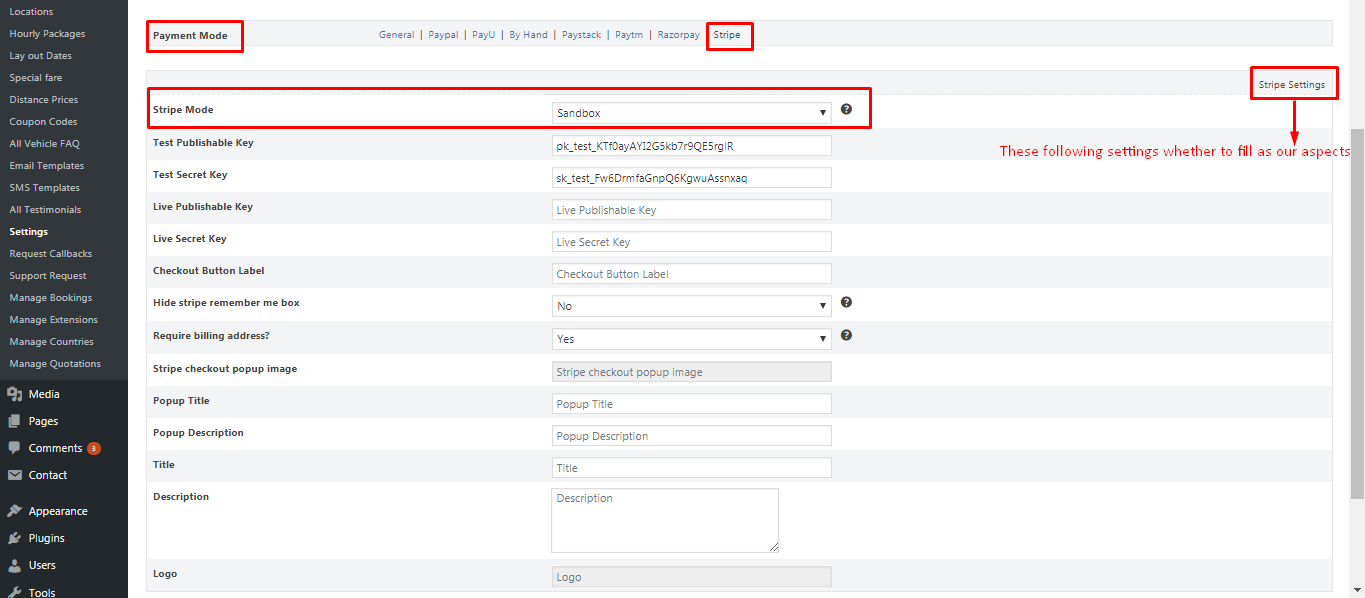
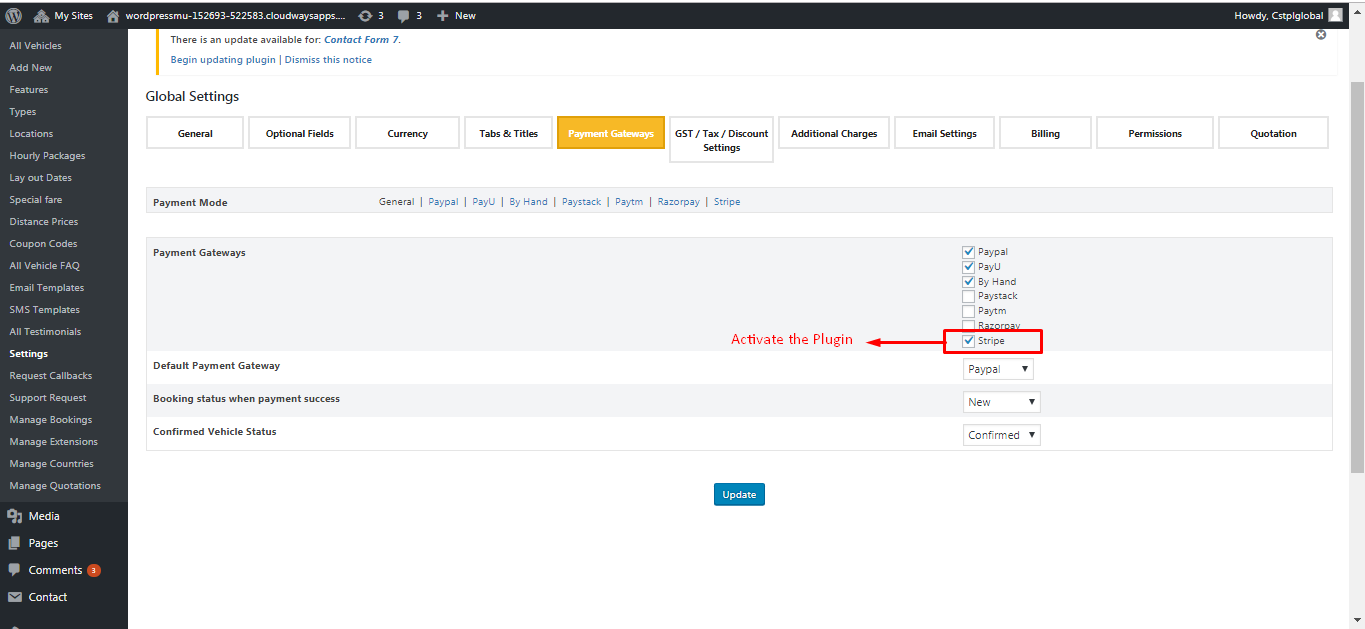
Enable the Payment Method, name it Credit Card / Debit Card / Internet Banking (this will show up on the payment page your customer sees), add in your Publishable Key and Secret Key
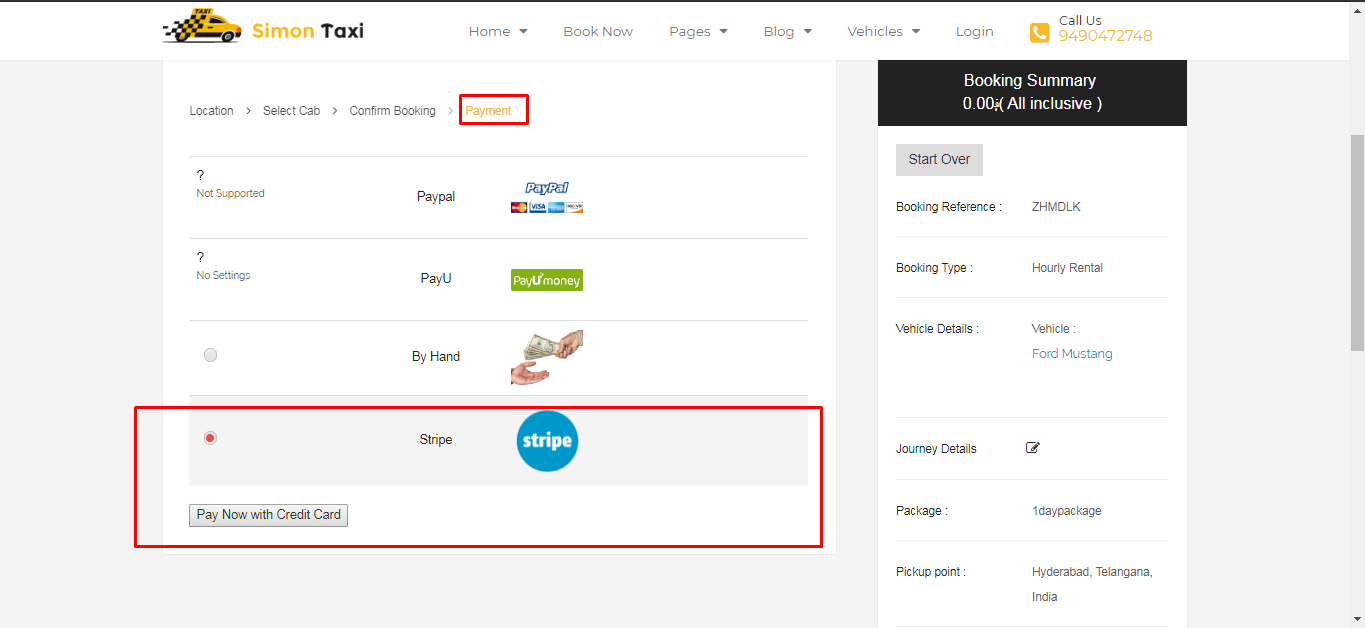
Fill the Customer details for to pay the amount
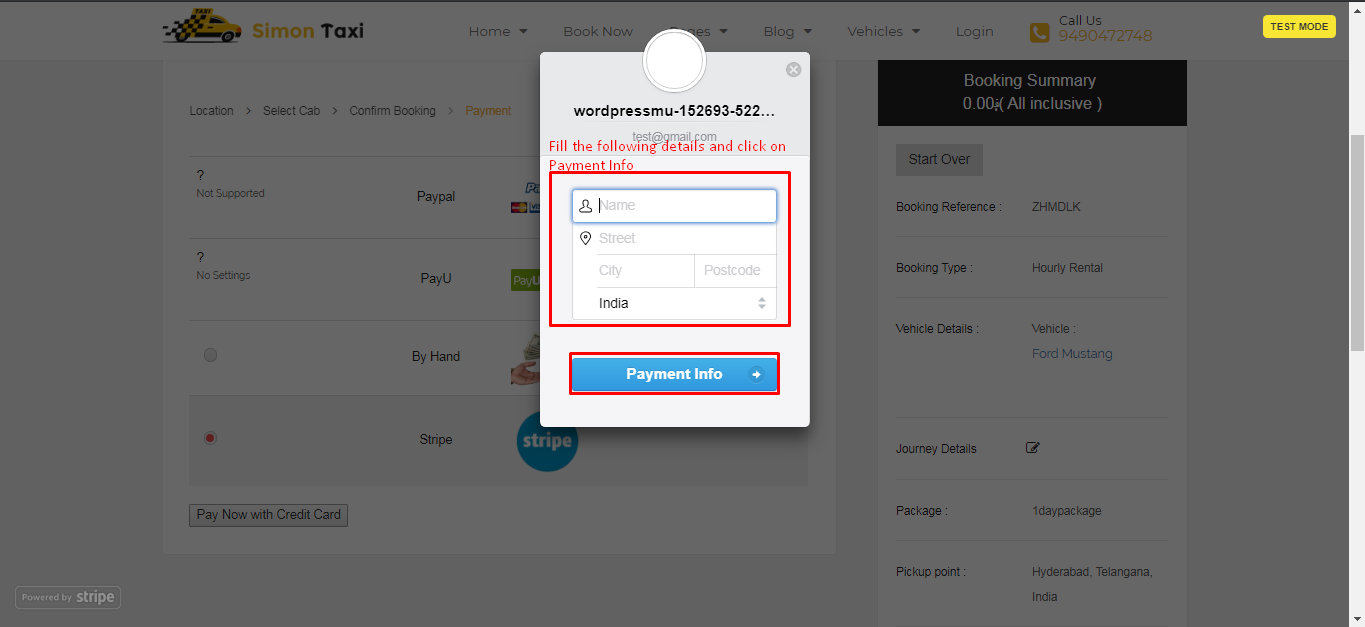
Fill the Customer details for to pay the amount
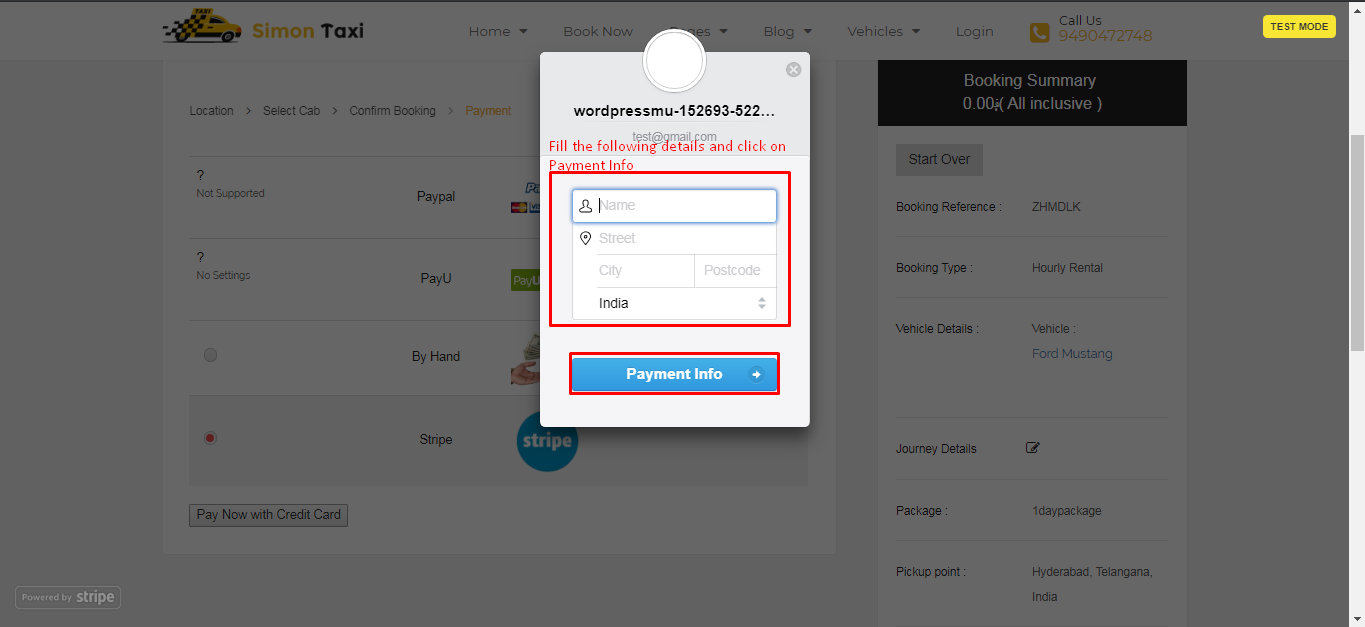
Enter the Card details to make a payment through STRIPE
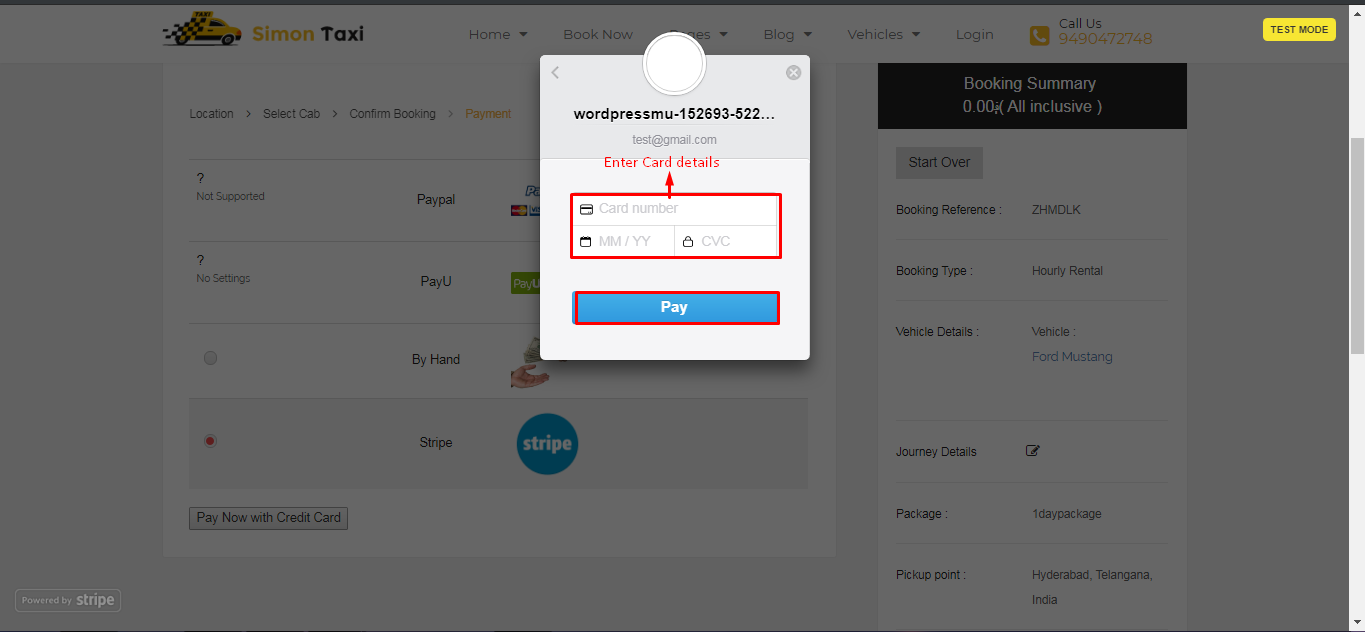
3| Contact
For Quick Support : Skype ID: digishelp
For More Simontaxi Plugins: https://digisamaritan.com/product-category/plugins/
For More Simontaxi FAQ'S: https://simontaxi.wptaxitheme.com/faq-new/
