Simon Taxi-Square Payment Gateway Documentation
For Quick Support : Skype ID: digishelp
1|Plugin Installation
When you are ready to install a Plugin, you must first upload the Plugin files and then activate the Plugin itself. The Plugin files can be uploaded in two ways:
- FTP Upload: Using your FTP client, upload the non-zipped Plugin folder into the /wp-content/Plugins/ folder on your server.
- WordPress Upload: Navigate to Plugins -> Add New -> Upload. Go to browse, and select the zipped Plugin folder. Hit "Install Now" and the Plugin will be uploaded and installed.
Once the Plugin is uploaded, you need to activate it. Go to Plugins -> and activate your Simontaxi Vehicle Booking Square Plugin.
2|Square Payment Gateway
Accept payments anywhere, any time: Take payments online, in person or on the go with Square and never miss a sale. Square accepts all major debit and credit cards. (Available in the U.S, Canada, Australia, Japan and the UK).
Admin can enable/disable Payment Gateways. Visit the Simontaxi-Vehicle Booking settings page, and click on the Payment Gateways tab
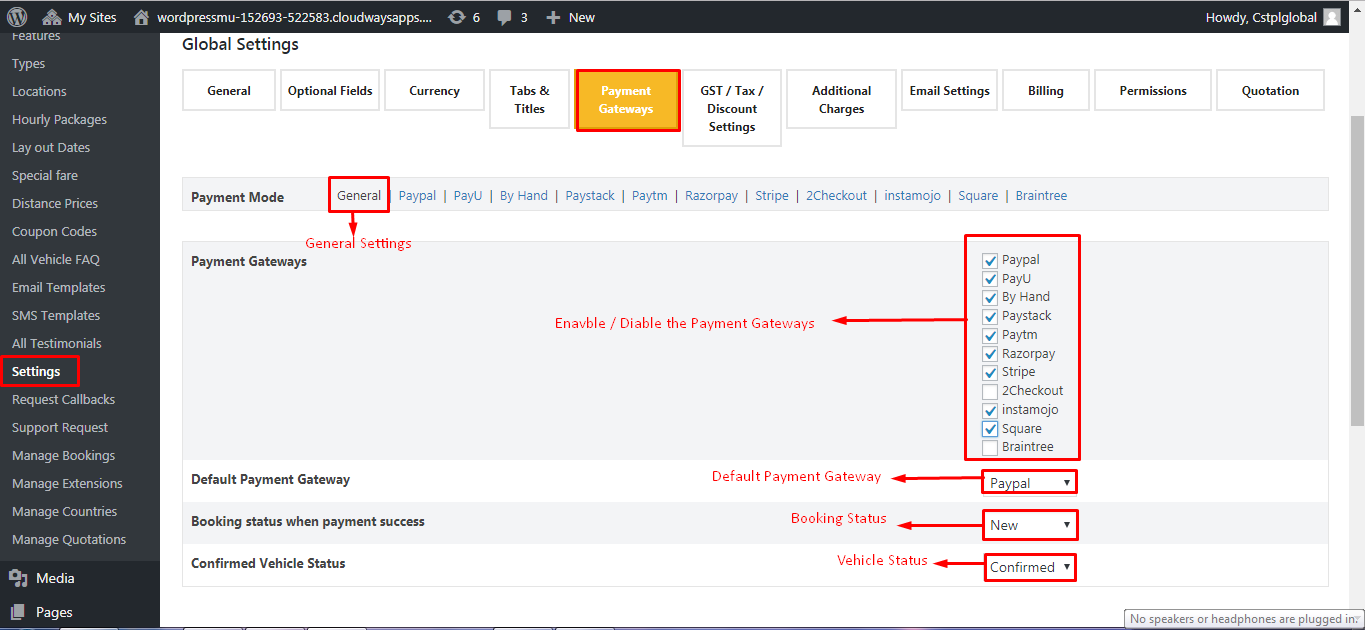
Square
Once buy this plugin activate the plugin from WP admin (Plugins -> Installed Plugins ) to configure.
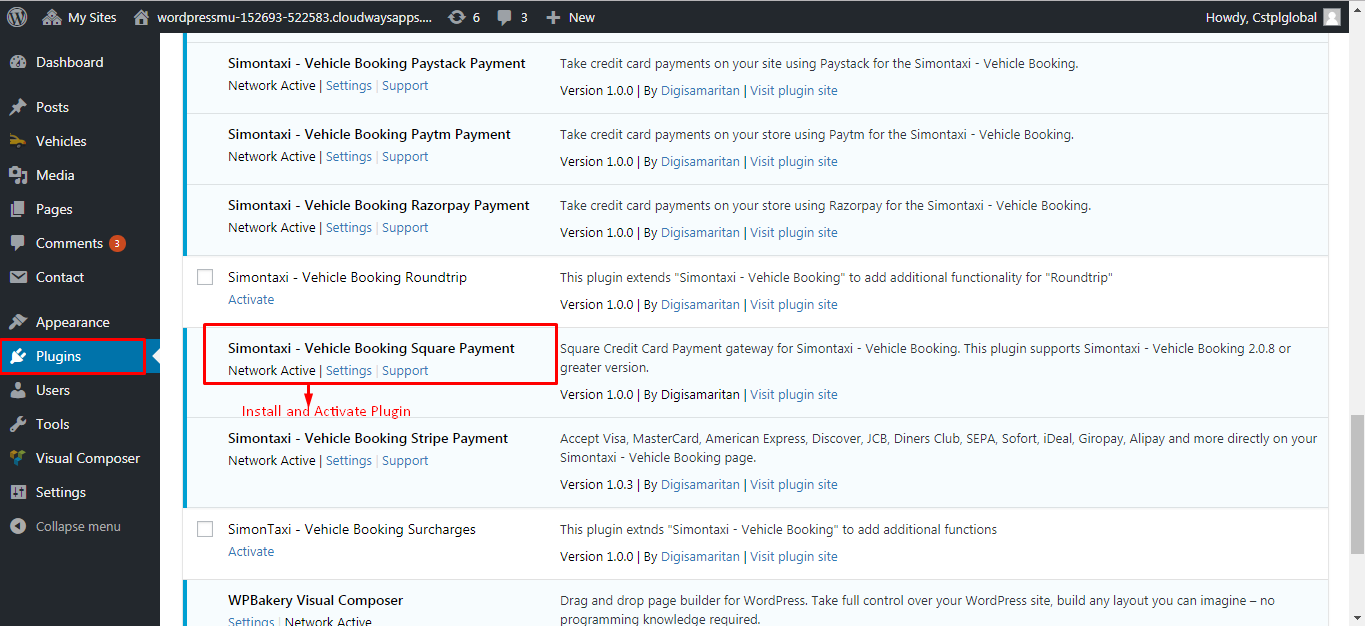
Then visit Vehicles -> Settings -> Payment Gateways here you will find Square Payment gateway.
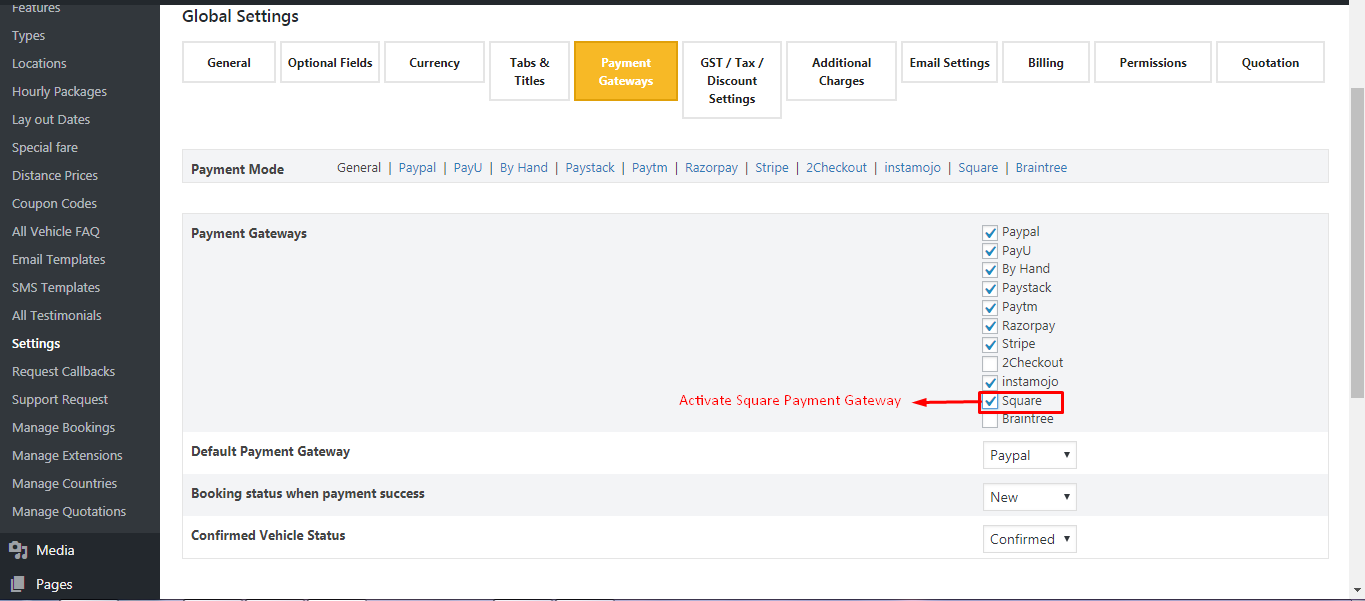
Enter your credentials in the settings page like Access Token and Application ID
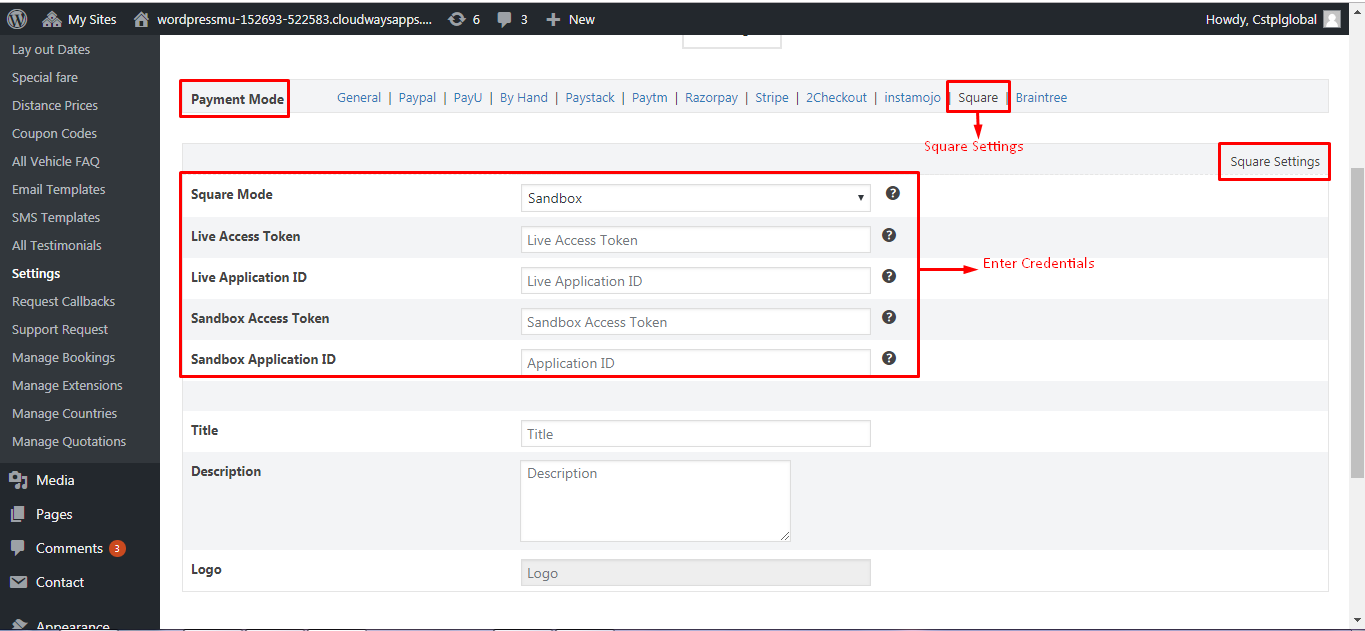
This plugin compatible with 2.0.8 OR later versions
The Square Payment Gateway requires an SSL certificate installed on your site, and it takes payments inside of an iFrame. All the customer payment data is stored on the Square servers.
3| Contact
For Quick Support : Skype ID: digishelp
For More Simontaxi Plugins: https://digisamaritan.com/product-category/plugins/
For More Simontaxi FAQ'S: https://simontaxi.wptaxitheme.com/faq-new/